Processing and Generative Art
Square's Hour of Code
Salvatore "Sal" Testa /@saltesta14
What is Processing?
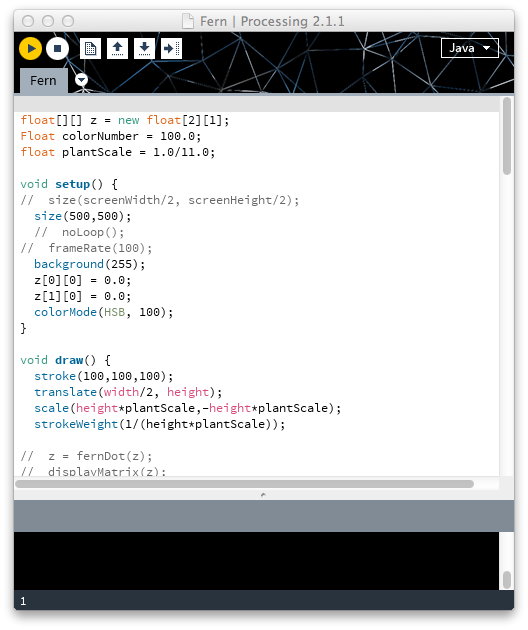
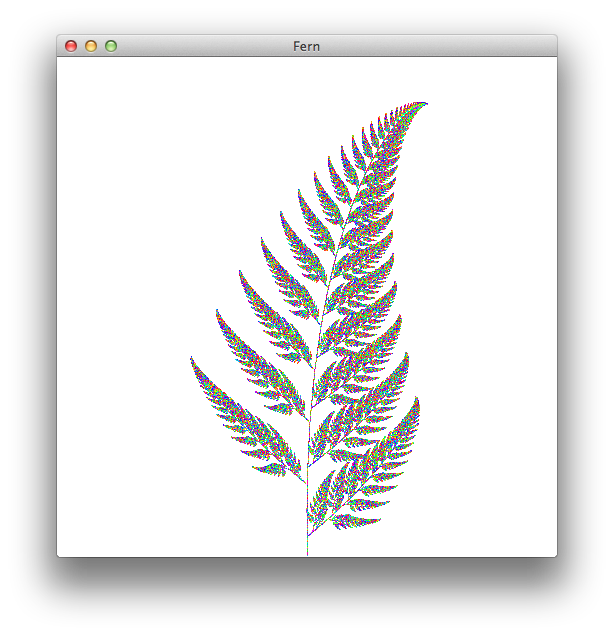
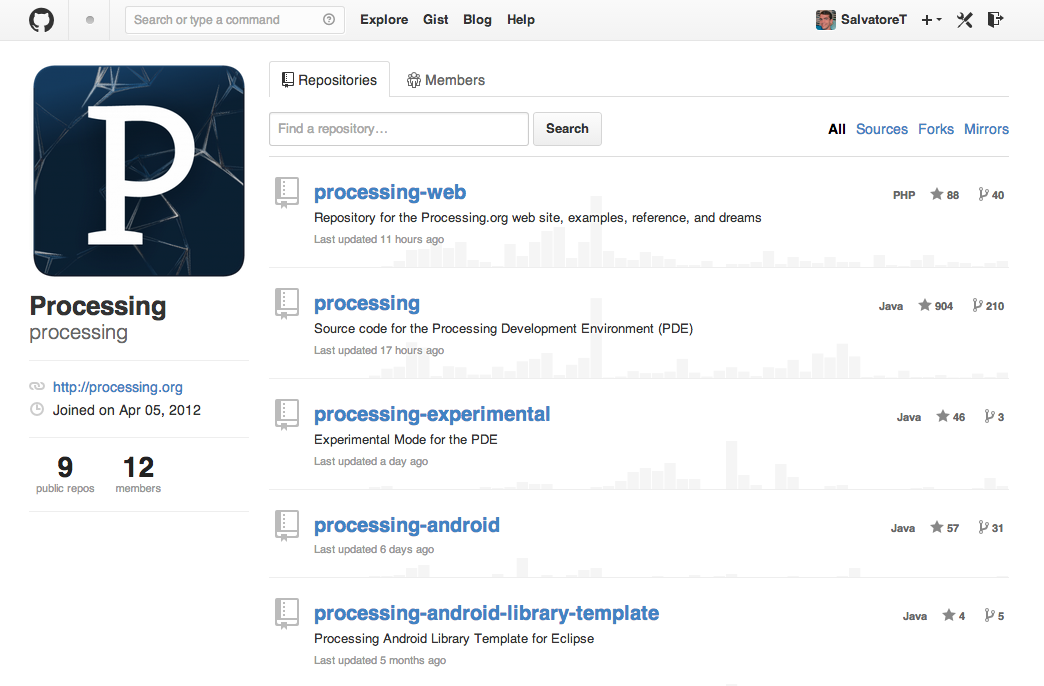
How do basic sketches work?
Two main parts
void setup()
{
// called at the beginning
}
void draw()
{
// run every refresh
// default 60 frames per second
}
Set screen size
void setup()
{
size(400, 600); // width, height (pixels)
}
Draw something
void setup()
{
size(400, 600);
}
void draw()
{
fill(255, 0, 0); // make fill color red
// centered at x, y and width, height
ellipse(200, 200, 300, 300);
}
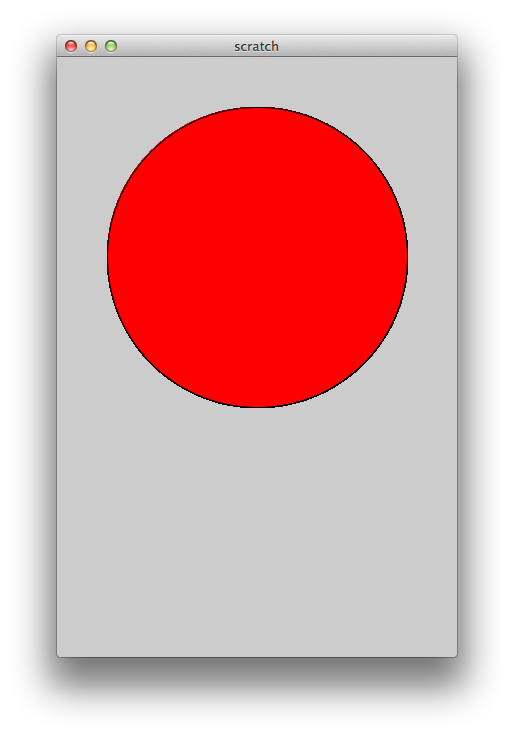
Draw order
void setup()
{
size(400, 600);
}
void draw()
{
fill(255, 0, 0);
ellipse(200, 200, 300, 300);
fill(0, 255, 0);
// top left x,y and width, height
rect(50, 250, 300, 300);
}
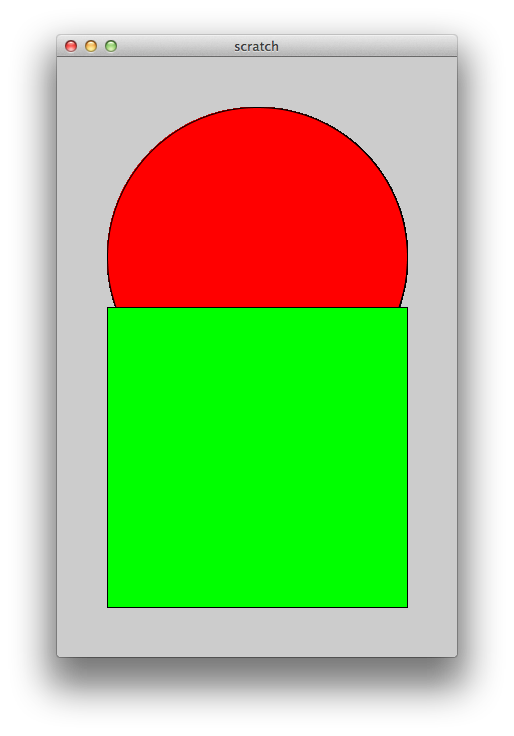
How can I animate this?
Draw a bunch!
void setup()
{
size(400, 600);
}
int y = 0;
void draw()
{
fill(255, 0, 0);
ellipse(200, y, 300, 300);
y = y + 1; // update the y component
}

Draw a bunch better!
void setup()
{
size(400, 600);
}
int y = 0;
void draw()
{
background(255); // white background
fill(255, 0, 0);
ellipse(200, y, 300, 300);
y = y + 1;
}
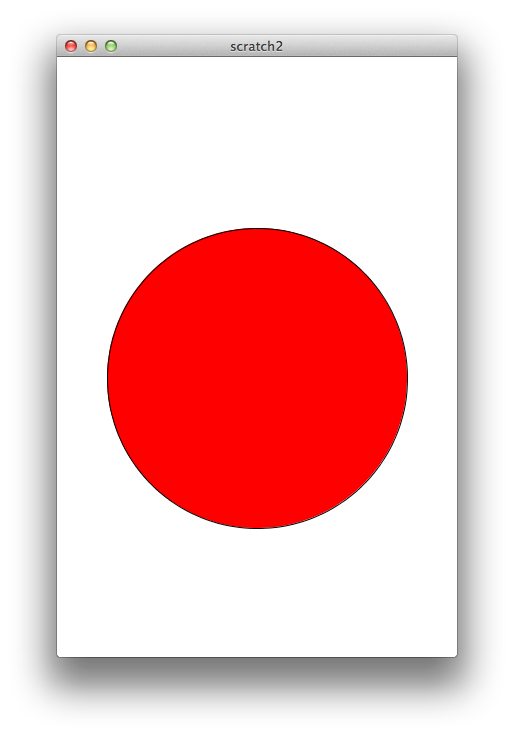
How can I make my sketch more interactive?
If statements
void setup() {
size(300, 300);
}
void draw() {
// if the mouse is above the 150th pixel
if(mouseY < 150) {
fill(255, 0, 0);
}
// if the mouse is below the 150th pixel
if(mouseY >= 150) {
fill(0, 255, 0);
}
ellipse(150, 150, 100, 100);
}
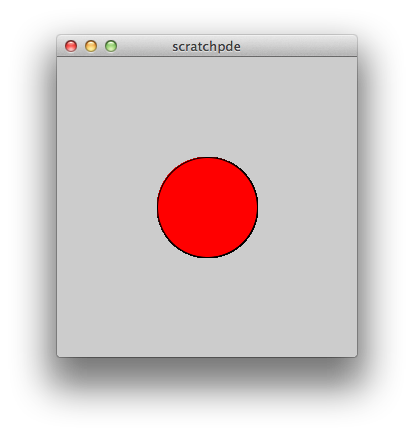
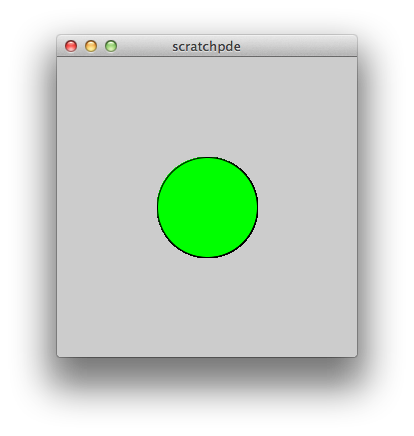
Else statement
void setup() {
size(300, 300);
}
void draw() {
// if the mouse is above the 150th pixel
if(mouseY < 150) {
fill(255, 0, 0);
// otherwise
} else {
fill(0, 255, 0);
}
ellipse(150, 150, 100, 100);
}
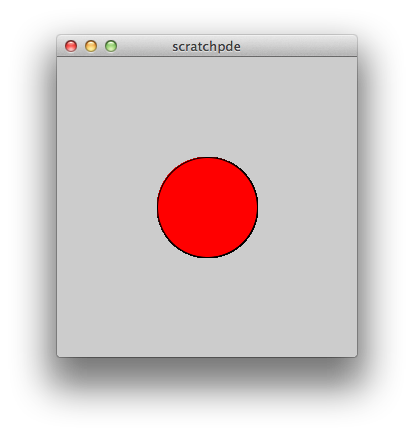
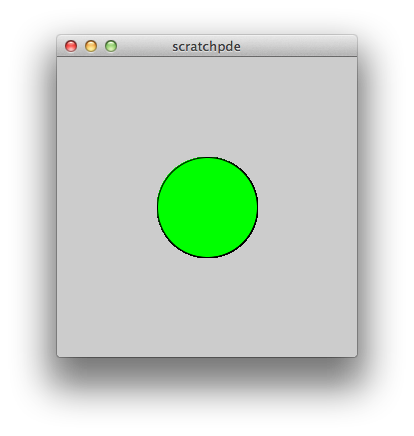
For loop
void setup() {
size(300, 300);
fill(0, 0, 255);
}
void draw() {
for (int i = 15; i < 300; i = i + 30) {
ellipse(i, 150, 30, 30);
}
}
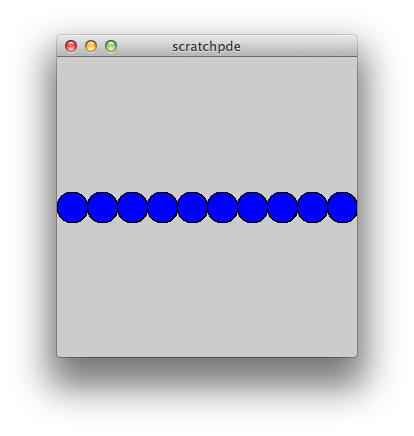
Nested For loop
void setup() {
size(300, 300);
fill(0, 0, 255);
}
void draw() {
for (int i = 15; i < 300; i = i + 30) {
for (int j = 15; j < 300; j = j + 30) {
ellipse(i, j, 30, 30);
}
}
}
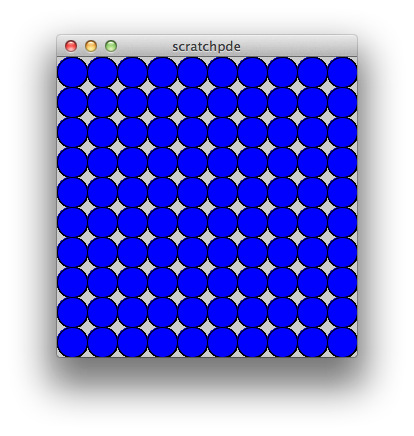
Functions
void setup() {
size(300, 300);
}
void draw() {
blueCircle(150, 100);
yellowCircle(150, 200);
}
void blueCircle(int x, int y) {
fill(0, 0, 255);
ellipse(x, y, 50, 50);
}
void yellowCircle(int x, int y) {
fill(255, 255, 0);
ellipse(x, y, 50, 50);
}
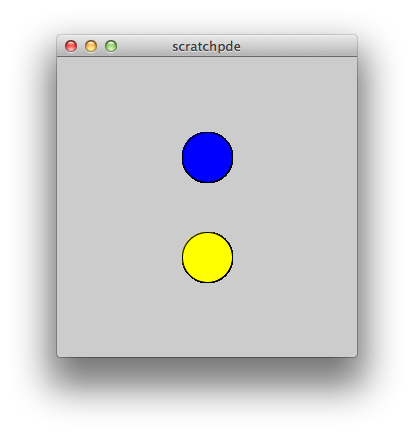
How can I click things?
Click
void setup() {
size(512, 512);
}
void draw() {
}
// special method, every mouse click
void mousePressed() {
println("Mouse pressed at ("+mouseX+","+mouseY+")");
}
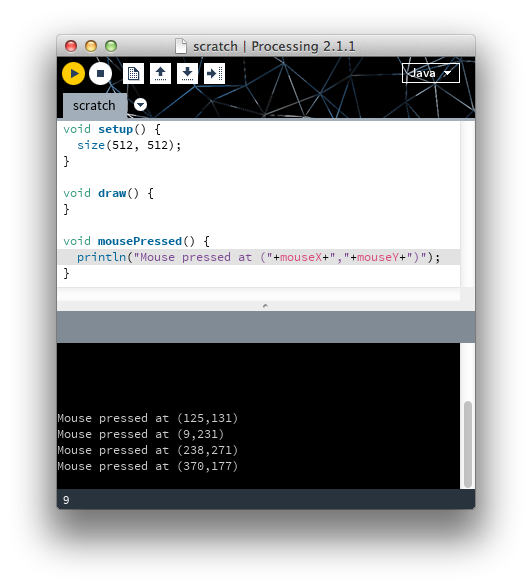
Click better
void setup() {
size(512, 512);
}
void draw() {
fill(0, 255, 0);
rect(206, 206, 100, 100);
}
void mousePressed() {
if ((mouseX > 206) && (mouseX < 206 + 100)
&& (mouseY > 206) && (mouseY < 206 + 100)) {
println("Square! :)");
} else {
println("Not square! :(");
}
}
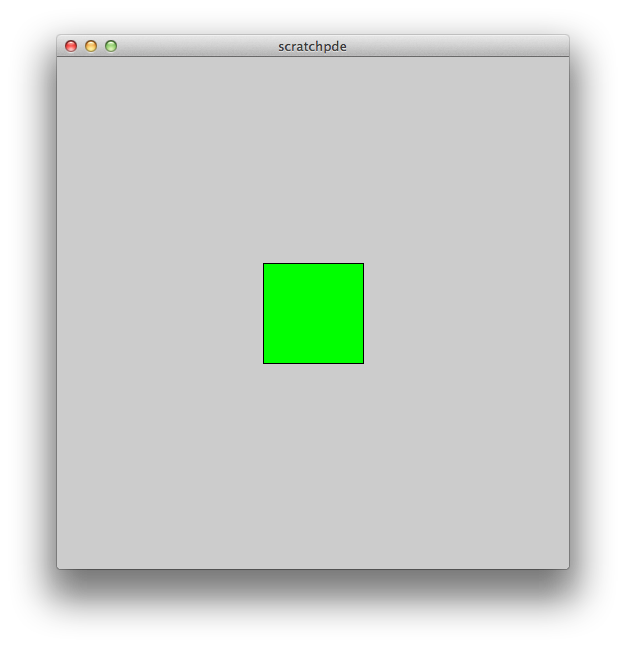
Click with math
void setup() {
size(512, 512);
}
void draw() {
fill(255, 0, 0);
ellipse(256, 256, 100, 100);
}
void mousePressed() {
// a^2 + b^2 < c^2, Pythagorean Theorem
if (sq(mouseX-256)+sq(mouseY-256) < sq(50)) {
println("Circle! :)");
} else {
println("Not circle! :(");
}
}
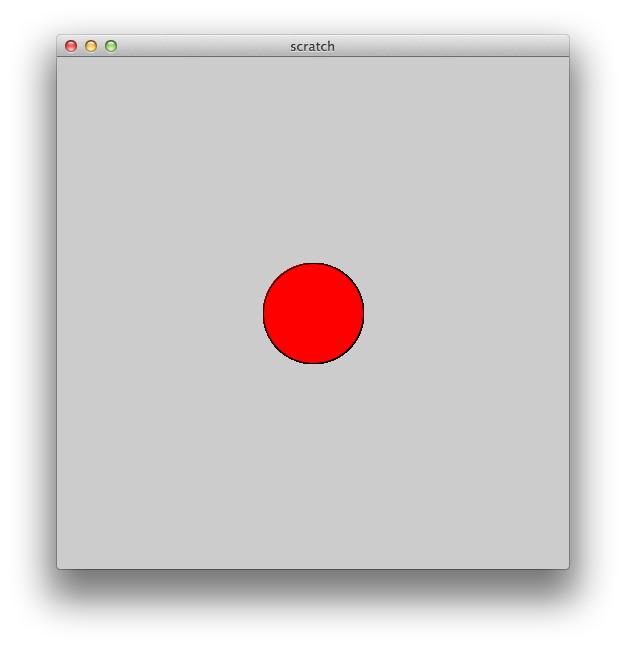
Press Buttons
void setup() {
size(512, 512);
fill(0, 0, 0);
}
void draw() {
rect(56, 56, 400, 400);
}
void keyPressed() {
if (key == 'r') {
fill(255, 0, 0);
} else if (key == 'g') {
fill(0, 255, 0);
} else if (key == 'b') {
fill(0, 0, 255);
}
}
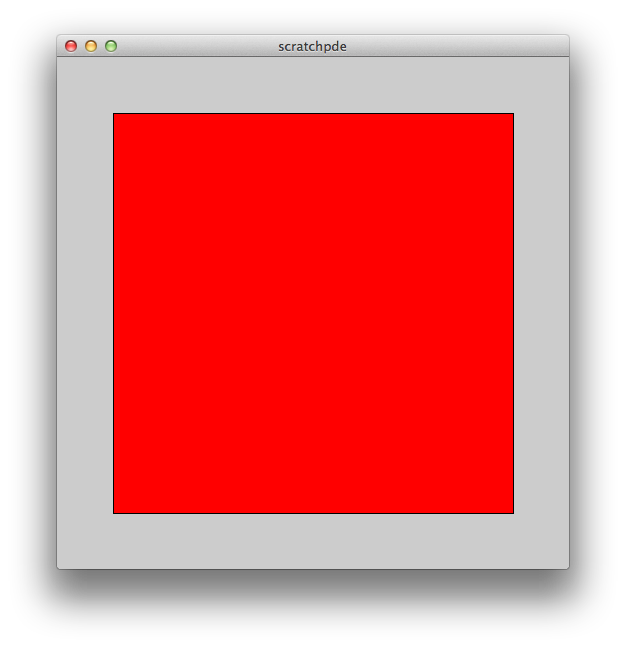
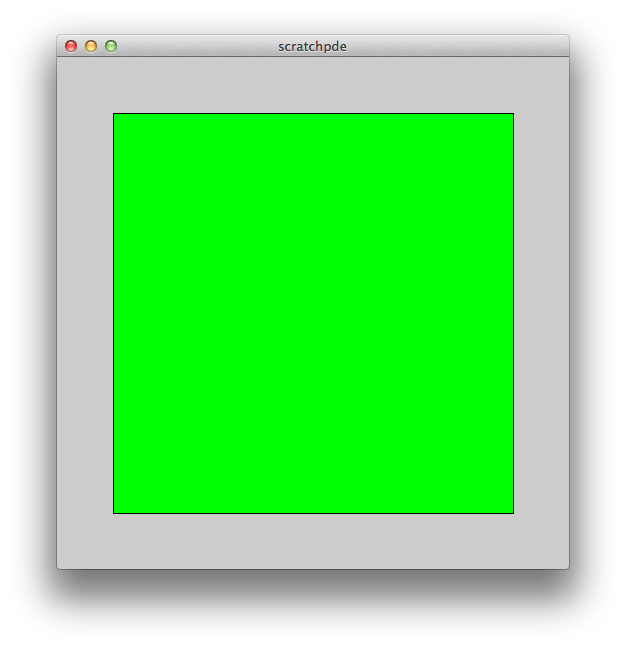
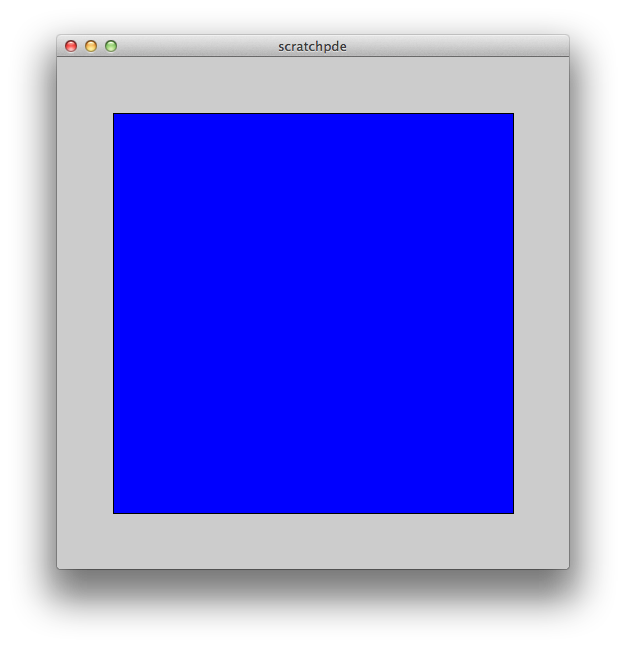
Crazy Stuff, Please!
Ribbon
void setup() {
size(512, 512);
background(0, 0, 0);
}
void draw() {
// set color to black and mostly transparent
fill(0, 10);
// draw a rectangle the size of the window
rect(0, 0, width, height);
// Set color to white
fill(255);
// No borders
noStroke();
ellipse(mouseX, mouseY, 50, 50);
}
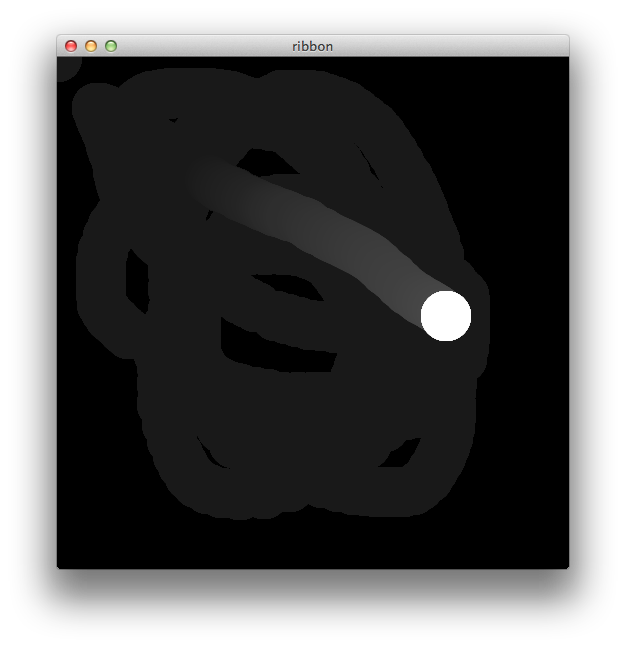
Fractals
void setup() {
size(512, 512);
}
void draw() {
square(0, 0, 512, 512, 255);
}
void square(int x, int y, int w, int h, int c) {
fill(c);
rect(x, y, w, h);
if (w > 1) {
square(x, y, w/3, h/3, 255 - c);
square(x + w - w/3, y, w/3, h/3, 255 - c);
square(x, y + h - h/3, w/3, h/3, 255 - c);
square(x + w - w/3, y + h - h/3, w/3, h/3, 255 - c);
}
}
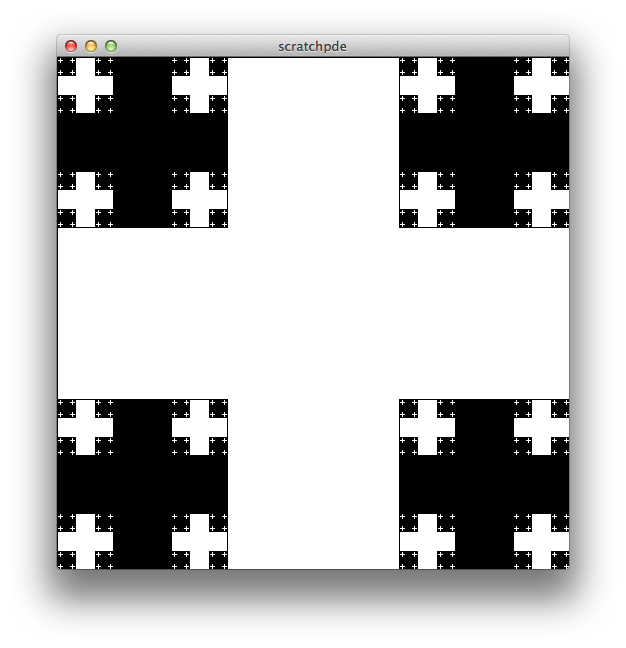
Barnsley fern
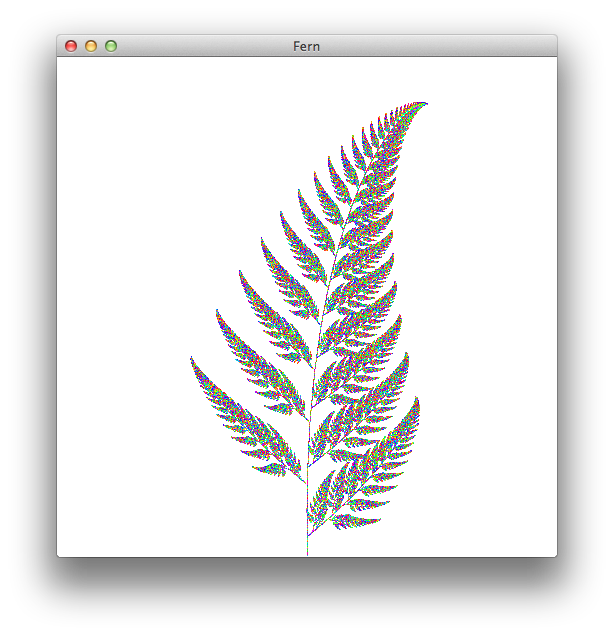
Flappy Bird
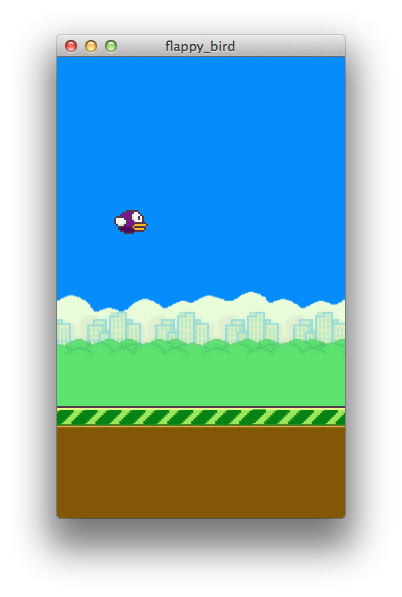
Built-in Examples
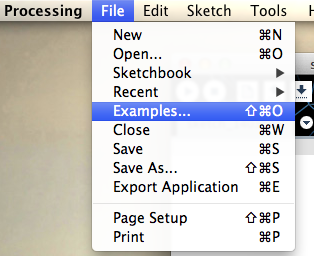
How can I share this with my mom?
Export it!
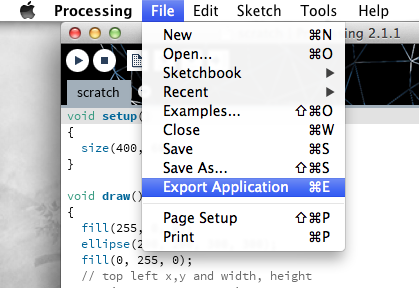
What are we doing today?
Goal
Make a UI with at least 4 click-able events/objects. Examples:
- the cow goes...
- body anatomy
- this is a circle